I’ve been playing the credit card reward game for over a decade now. Sign up bonuses are often worth $1,000s of dollars if you know how to use the points. I’ve used them for flights to Hawaii, Argentina, the Caribbean (many times), England and many domestic flights as well. Many people find that it’s not worth the time to collect the point, but I’ve always found it to be an enjoyable hobby and the miles let me indulge in my love for travel.
One of the difficult parts of playing the travel reward games is keeping track of all your different frequent flyer accounts, balances and expiration dates. Luckily, there are some great tools that make this pretty easy and will keep you sane.
Tracking award account balances
I use AwardWallet to keep track of my point balances. It’s similar to Mint, but for your frequent flyer accounts rather than financial accounts. At a price of free, AwardWallet is hard to beat. There is a Plus version that is a cheap upgrade, but you don’t need to spend any money to get a lot of benefit from AwardWallet.
Here’s a screenshot of the AwardWallet interface:
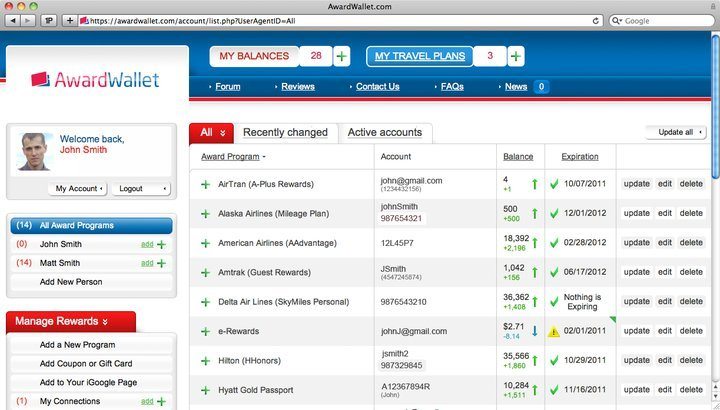
Tracking award account numbers
Memorizing frequent flyer account numbers is not a good use of brainpower. Rather than logging into AwardWallet each time I need to drop a frequent flyer account number into a flight reservation, I use a program called TextExpander to keep these numbers handy.
TextExpander is a simple, yet powerful, program that replaces typed text with an expanded amount of text called a “snippet”. If you’re not familiar with text expansion programs, I suggest you get started immediately. It’s like AutoCorrect in Microsoft programs but works anywhere on your computer.
I’ve set up my system so that shortcuts for numbers start with “#” character. When it comes to frequent flyer programs, #american, #delta, #jetblue, etc. all expand to my frequent flyer account number. I find this to be the easiest way to keep track of the account numbers, particularly now that I keep track of my significant other’s account numbers too, which means I have multiple accounts at the same airline, hotel or travel partner.
TextExpander is also how I keep track of my Global Entry Pass ID number which almost always gets you TSA Pre-Check if you drop your global entry number into the Known Traveler field when you’re either booking a flight or checking in.
Keeping track of itineraries
The tools mentioned above are great for helping you plan your travel, but on the big day they are less likely to come in handy. For that, I use TripIt Pro. Even though it’s been around for awhile, I still find the service magical. Whenever I book a flight or hotel, I forward the itinerary to a special TripIt email address. TripIt scans the email and automatically puts together a “trip” which intelligently organizes the whole trip from flights to hotels to dinner reservations.
TripIt also syncs with Google Calendar, so I don’t have to do any extra work to see the flight, hotel and other reservations immediately show up on my calendar. There’s almost no work involved. TripIt also has an app which comes in handy on travel days by showing you “what’s next” each stage of your day. It even knows you’re going to need travel direction from the car rental lot to your hotel and is ready to go with the directions at the moment you need it.
Joshua Holt is a former private equity M&A lawyer and the creator of Biglaw Investor. Josh couldn’t find a place where lawyers were talking about money, so he created it himself. He spends 10 minutes a month on Empower keeping track of his money and is always negotiating better student loan refinancing bonuses for readers of the site.

I’ll have to check out AwardWallet – I like checking out service sites that have some cool things to offer (especially when they have a “free” plan!).
I don’t travel as much as I use to, but I have way to many account numbers (travel and non-travel). I keep everything in KeePass. It’s an encrypted database for passwords, but I keep everything in it (passwords, credit card info, frequent flier info, etc). I store the database file in a Dropbox alternative and run a KeePass version on my phone as well, so I can get to from any of my computers or my phone if I’m on the go and everything’s current. Works pretty well and it’s free and open source.
— Jim
Thanks for sharing about KeePass. I use 1Password to store all my passwords, credit cards, etc. but hadn’t really thought about using it for storing my frequent flier information (other than my frequent flyer login details). AwardWallet is a nice tool to add to your arsenal since it tracks balances.
I use Lastpass for my frequent flier numbers – I have it on my desktop and mobile, Mr. BITA does too, and we can access shared information, so that works out great for us.
Thanks for the pointer to TextExpander – I can think of all sorts of interesting things I might be able to do with it.
Glad you found TextExpander. It’s really life changing actually. I use it for so much stuff in my practice. I’ve heard good things about Lastpass too, although there were some reports of Lastpass getting hacked. I’m not sure how it works or how that would happen, but you may want to Google it and check it out.
AwardWallet seems to have crashed-and-burned since this post. I just joined and tried to add my largest and most used accounts — United and Delta — and it gave me errors that both airlines have blocked AwardWallet. Any recommendations on AwardWallet-like apps to track points? I’m a big points nerd, so I’m all ears!
Unfortunately, it’s the airlines that are causing the problems and it’s with all tracking programs. It’s been an ongoing issue. If you Google around you will see that there are workarounds to the United and Delta process, which mainly work by having your statements automatically forwarded to AwardWallet.
I’m not aware of any tracking apps that get it right straight from the beginning but please let us know if you find any!