Before I launch into an extremely detailed tactical post about how and why I’m only paying $7 a month for my iPhone cell phone bill, I want you to know that I’m a pretty normal guy. It just so happens that I love efficiency and find it almost offensive when something isn’t as efficient as possible. But other than that – normal guy.
If you’re like me, I know a couple of things about you already: (1) you have a smartphone and (2) you pay thousands of dollars for it.
And, I know that you didn’t have a smartphone 10-15 years ago.
I’ll also venture to say that you probably aren’t any happier today in any way directly because of that smartphone.
Don’t stop reading just yet!
I didn’t give up my smartphone, remember? I still love my iPhone.
I couldn’t get rid of it even if I wanted to. Being a lawyer means having to check your email constantly, since one of our biggest selling points is being always available to clients.
But just because I need to have a smartphone, I wasn’t convinced that I needed to pay so much money for it, especially the nearly $100 I typically spent each month.
After months of experimentation, I’m here to tell you that we’ve all been had. There is a better way.
Examine your cell phone bill
Background: Previous to seeing the light, I had an unlimited talk, text and 2GB plan with Verizon.
There are three main services provided by the cell phone carriers: (1) SMS; (2) Voice and (3) Data.
SMS. Each text message uses about 140 bytes of data. If you send 1000 text messages a month, you’ve used an astonishingly small amount of data (0.13MB). Even a teenage kid that texts 100,000 times a month is only burning through 13MB of data. I think we can all agree that “unlimited” texting is hardly a great value.
Voice. I don’t know about you, but I use the voice part of my phone a lot less than I did 10 years ago. Pretty much everything I need to do is coordinated over text messages (and not the SMS kind). Yet, most people would say that voice service is essential. I’m not going to dispute that, just asking you how often you really use it.
Data. Now here’s something I actually use. In fact, I use data all the time. I use it for streaming videos, checking sports score, reading the news and so much more. But the fact is that I also spend the vast majority of my time in two locations: home and work. The commonality between those locations? Tons of wifi. There’s only a few situations where I’m not on wifi: commuting (although the MTA recently added great wifi service to every train station), traveling and when I’m out and about.
So those three components make up your $100 cell phone bill. Texting, Voice and Data services.

Now let’s look at how modern phones work.
Examine your office phone
Have you looked at the backside of your desk phone recently?
Chances are pretty good that it’s missing a copper wire that connects it to the phone network.
Here’s the back of my office phone:

That’s right. The box in your office that is only good for the voice portion of a modern cell phone plan is entirely run over the internet.
This got me thinking – why do I need a voice plan for my cell phone? Couldn’t you just run everything over the internet the same way?
It turns out you can.
That’s what I’ve been doing for the past six months.
I’ve had countless conference calls, phone conversations with clients, partners and work-from-home days. Yet, I stopped paying for my fancy Verizon voice plan last summer.
I’ve run the iPhone solely on a data plan and I’ll show you how I did it.
I suspect the vast majority of you will reject this idea for yourself. That’s okay. There’s still something here for you too: your cell phone bill doesn’t have to be that expensive. If you’re paying $60 a month for phone service, you can easily drop that down to $20 or less without sacrificing a thing.
If you just want to keep your same level of service buy pay 1/3 the price, skip the next section.
How I switched to a Data-only plan
Again, I’m guessing only a small minority of the readers will be interested in doing this. I’m not even sure I can recommend this for most people because if you’re not super comfortable with technology, this might be more trouble than it’s worth. That’s okay. I just wanted to share, particularly since it’s been working for me for six months now.
If you follow these steps, you’ll end up with your current number at Google Voice and a data-only plan from a company called Charge.co. You’ll use Google Hangouts or Facetime Audio for all of your voice calls (mostly over WiFi). You’ll also use Google Hangouts for texting. You will also still be able to use iMessages but messages will come from your email address rather than your phone number.
Step 1. Order a SIM card from a data-only provider.
I ended up using Charge.co as my data provider. They run on the Sprint network. Living in NYC I haven’t noticed a problem with the Sprint network. (Update: As of July 1st, 2017, Charge.co is no longer in business. Sad to see them go but the beauty of this plan is that it doesn’t matter who is providing the underlying service. MVNOs can come and go but since my number is with Google Voice, the MVNO is only providing the backbone service and it’s pretty easy to swap out. I went with Ting because they absorbed Charge.co’s customer base, but I will re-evaluate after using them for a month or two.)
Step 2. Port your current number to Google voice.
If you want to keep your current number, you’ll need to port it over to Google Voice. This will cost $20. It might take a day or two while the number is ported.
Then, you’ll need to download the Google Hangouts app and connect it to your Google Voice number (which is now your previous phone number).
After this, there’s nothing to pay for. Google Hangouts is free for unlimited texting and calls within the United States. You can make calls on Wifi or over LTE.
Step 3. Add the Data-only SIM from charge
Once you install the data-only SIM from Charge, you’ll be on their pay-as-you-go plan that charges $13 per GB used. Since you’re now actually paying for the data you use, you’ll probably want to take steps to reduce your data usage. That’s not too hard if you focus on using your phone when you’re in Wifi situations.
How it works
Here’s how the following things work:
(1) Texting. This works like normal, except that I use Google Hangouts for all texting conversation. Since a lot of my friends have iPhones, most new conversations from those friends start with an incoming text message from Google Hangouts. I often reply back via iMessage and then those conversations stay in iMessage.
(2) iMessage. This is a bit unfortunate, but your iPhone will only recognize one phone number as your iMessage number and that’s the number assigned to your SIM card. Even though you only have a data-only plan through Charge, you still have a phone number tied to it. Since I wanted to keep my old number, I ported it to Google Voice and now my friends and family try to send iMessages to it. Now that it’s not associated with an iPhone, those get routed over the SMS network and end up in Google Hangouts. I wish Apple would allow you to prove ownership of a phone number other than the one assigned to your SIM card for purposes of associating that number with iMessage but until they do, this is a bit of a problem. If you are cool with switching your number entirely, you could just use the new number from the Charge SIM for iMessages going forward.
(3) Phone Calls. Most of these take place on my office phone, which I now have installed at work and at home (yes, if that sounds like cheating, it is). If I’m on a Wifi network, calls come in via Google Hangouts. I don’t always catch them, but I can either call the person back via Google Hangouts or on the office phone.
(4) Phone Calls Outside of Wifi. Turns out this barely ever happens, but when it does I can make calls over Google Hangouts (to any number in the US) over LTE. I can also call people who own iPhones by using Facetime Audio.
(5) Data. Works just like it always did.
(6) Cost. I am spending about $7 a month on this plan, which includes the $3 monthly fee and then about $4 worth of data (about 1/3 of a GB a month).
Here’s a photo of me in action:
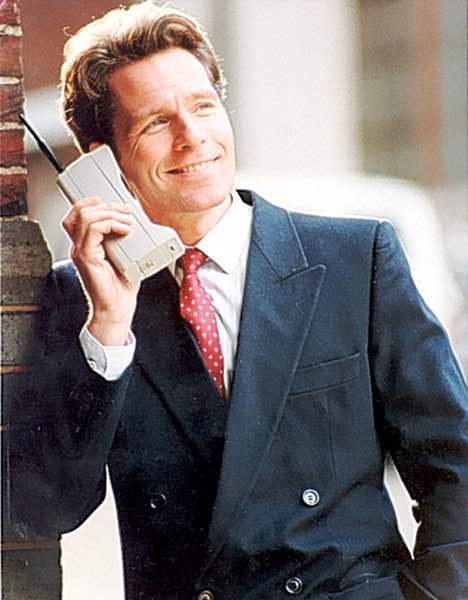
Other ways to save money on mobile phone plans
Okay, so you’re not crazy and you have no interest in going through all the complicated steps above.
I completely get it. I almost didn’t publish this post but the reality is that I learned a lot of things through the process that I think you might find helpful.
The first is that there’s this whole world of MVNOs out there (it stands for Mobile Virtual Network Operator). Essentially, these companies rent network space from the only four companies that actually have towers: Verizon, AT&T, Spring and T-Mobile.
The MVNOs provide the service for much cheaper than the big four carriers using the exact same towers.
So, what’s not to love? Same service. Cheaper price. The only difference is that you might not be able to run the latest phone.
I tried a bunch of different MVNOs during this experiment. I couldn’t tell a difference between the service they provided and Verizon, except that they typically have low-tech websites. It was universally pretty easy to switch back and forth between the MVNOs. You just pop in and pop out the SIM cards.
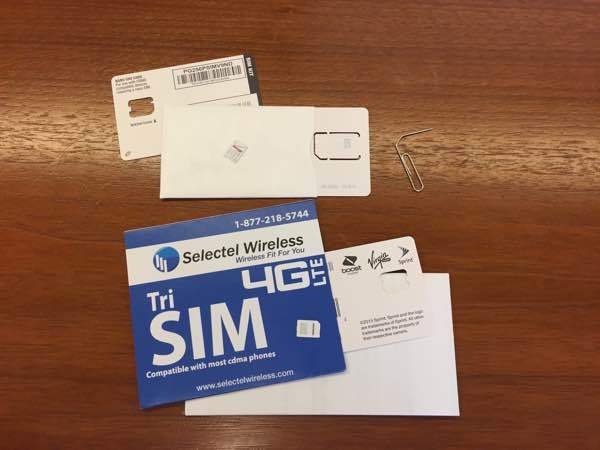
Here’s a few that are worth looking into (keep in mind that MVNOs seem to come and go, so if you transfer your number to them you run the risk that they’ll close up shop one day and it’ll be a pain to transfer your number out. I think they try to avoid this at all cost, but this is the wild west so proceed with caution):
- Selectel (runs on the Verizon network).
- Boom! Mobile (run on the Verizon network).
I know I tried more MVNOs but waiting six months to write the post has dulled my memory. Here’s a huge list of MVNOs from Wikipedia. I also found this guide pretty helpful.
Will I keep this crazy experiment going forever?
I have no idea if I’ll continue with my data-only cell phone plan. I’ve been pleasantly surprised by the lack of hassle, so I’ll be sticking with it as long as it works.
I do know that if/when I switch back to a regular phone plan, I will definitely go with a MVNO. I couldn’t tell a different in service between an MVNO and my plan from Verizon, so why pay $100 a month when you get the same thing for $40?
Happy to answer questions below or over email. We’ll be back to our regularly scheduled personal finance posts this Friday.
Update 1 (9:34am): I completely forgot to mention VPN and using public Wifi. I am also concerned enough about using public wifi that I bought a cheap subscription to Encrypt.me. You tell it which networks you trust (like home and work) and then it automatically starts using VPN if you connect to any other network. Here’s a photo of my iPhone connected to the MTA subway. I haven’t noticed any type of performance issues using Cloak. Of course this means you need to trust Cloak with your data but I find this a better option than connecting to public Wifi without a VPN service. Thanks to Franklin for reminding me about VPNs in the comment section below.

Joshua Holt is a former private equity M&A lawyer and the creator of Biglaw Investor. Josh couldn’t find a place where lawyers were talking about money, so he created it himself. He spends 10 minutes a month on Empower keeping track of his money and is always negotiating better student loan refinancing bonuses for readers of the site.
